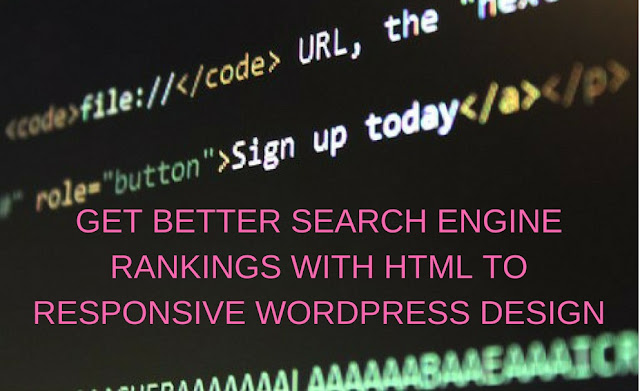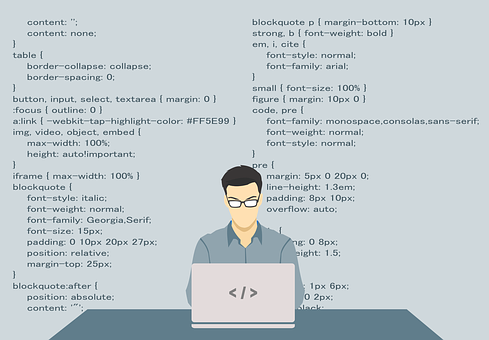beautiful feature-rich website is of no use if it fails to get higher rankings
on search engines. The fact is major search engines, like Yahoo, Google, AOL,
Bing, and more are concerned more about quality content, file names, keywords,
alt tags and other such aspects rather than beautiful and pretty website
design.
Why
Optimize Your WordPress Website for Search Engines?
website would be able to work at a full pace only if it is SEO optimized. A
search engine friendly site has more chances to appear on the first page and
drive immense organic traffic to your site.
follow these simple tips!
Tips
for SEO Optimize Your WordPress Site:-
- Set
Permalinks:-
Permalinks:-
website pages and posts URLs are known as Permalinks. Such links help users to
reach different relevant pages in your sites. They are even used by other
search engines and sites to link to your website.
comes with default permalink. You just have to change these settings to post
name, which users can easily remember and search engines can conveniently
index.
- Prepare
Your Website’s Sitemap:-
Your Website’s Sitemap:-
site may contain innumerable pages. To get them indexed by search engines, you
need to have a clean sitemap structure. You can create the sitemap using a
useful plugin known as Google XML Sitemap. It will automatically generate the
sitemap of your site that can be indexed by search engines.
- Employ
Google Analytics Tool:-
Google Analytics Tool:-
analytics is an excellent tool from Google, available for free and useful to
track traffic on your site. With this tool, you can know about traffic source,
behavior and other vital aspects that would help you better reach the target
audience. From locating 404 errors, analyzing visitor behavior to sourcing site
traffic, you can do all this with Google Analytics.
- Use
SEO Optimized Themes:-
SEO Optimized Themes:-
offers a range of themes that can be used to form a strong and unique website.
But rather than selecting a theme that is beautiful and appealing, chose a
theme that is SEO optimized. Selecting such a theme would ensure you have
desired code and speed. With a well-written theme planned using latest SEO
practices, it would be easier to impress Google bots and get higher rankings on
the search engines.
- Bring
SEO Plugins to Use:-
SEO Plugins to Use:-
are numerous SEO plugins offered by WordPress, like Yoast SEO, All in One SEO
plugin and more. These plugins take care of your site and help you to add a
Meta description, Meta tags, Meta title, keywords, and more. Using these
plugins can enhance the on-page SEO of your site. Also, they can help you
prepare an XML sitemap.
- Optimize
Site’s Media:-
Site’s Media:-
way you name and tag your images can affect your site’s performance on SEO. You
can get higher rankings in image searches with proper tagging and naming of your
image. When uploading an image to your site, you can alter the title; add a
small caption, description, and alt text.
- Create
a Shareable Site:-
a Shareable Site:-
ensure your WordPress site gain high rankings in the search engines, it must be
shareable across social platforms, like Twitter, Facebook, Google+, LinkedIn,
and more. This way, even your readers would be able to share the site across
distinct social platforms and drive immense traffic to your site. You can
simply add a social sharing button to your site to make it shareable.
Bonus
Tips!
the above tips, add rich quality content to your site. Use anchor text and
links correctly and employ a reliable hosting solution for your website.
higher SEO rankings!
Author
Bio –
Chawla is a Marketing Manager at AIS Technolabs. WordPress Design and Development
Company, helping global businesses to grow by Hiring Web Developers. He would
love to share thoughts on Mobile Cross Platform Development, Game Applications
Development etc..