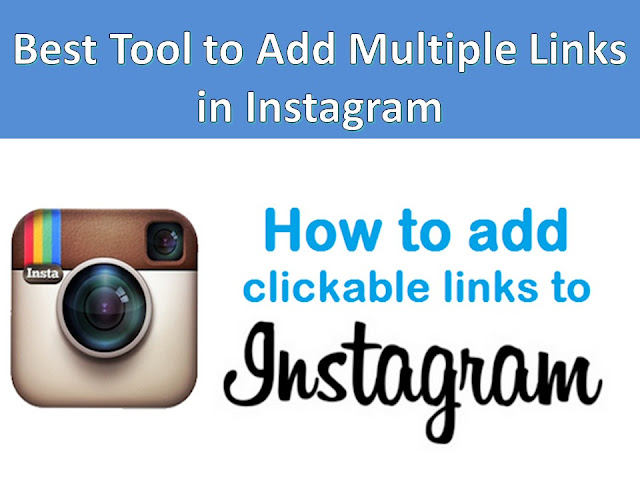Best Tool to Add Multiple Links in Instagram:-
media freak and do have a lot of social
media handles and want their links to be available on your Instagram account but unable to do so,
but now with Fololink you can add
multiple links to your Instagram bio.
one of the most trending social media site today, but is designed on a very
basic pattern and does not provide a lot features one of them which is that you
can’t add multiple links to your bio.
this scenario, no matter how much you try but unable to, but it is really
important for you to have them, then you have to use a third party tool to get
this done. There are a large variety of tools available out there for this
purpose but out of these one of the best and frequently used tool, to add
multiple links in your bio is Fololink.
What is Fololink?
used to add multiple links to your Instagram bio. Sure you all have tried to do
it on your own but have failed. Fololink do it for you easily and effectively.
How does it works:
a platform, where you can add all your links and use that platform link in your
bio. It has variety of benefits; it is secure, hassle free, easy to set up, easy to use and cost free.
to use Fololink all you have to do is follow the given steps.
- ·
Visit Fololink.com and click on register. - · You’ll be redirected to the registration page, where you need to fill a
form. The registration form asks you to enter your desired username, full name,
email address, and password. - ·
After filling the form, submit the form. - · After submitting the form, a verification link will be sent to your
registered email address. Click on that link to verify that you are the owner
of the email address. - ·
After verification, you’ll be asked to log in to Fololink. - ·
Alternatively, you can sign up for Fololink using Facebook and Instagram
account. - ·
Log in to Fololink by providing username as well as password. - ·
After signing in you’ll be taken dashboard, where you can add links. You
can add your portfolio website links, previous project links, social media
links, and many others. It totally depends on you. You can add any link which
you want to show to your followers. - ·
All added links will be displayed on your Fololink profile. Every user
will have a custom Fololink URL where all the links are available. You need to
your custom URL. - · Now open Instagram. Go to settings > edit profile > in place of
website field, paste your custom Fololink URL.
be able to see all the links added on your Fololink account.
just $5, so that brands, clients will consider you as a genuine user and not a
fake account
24×7.