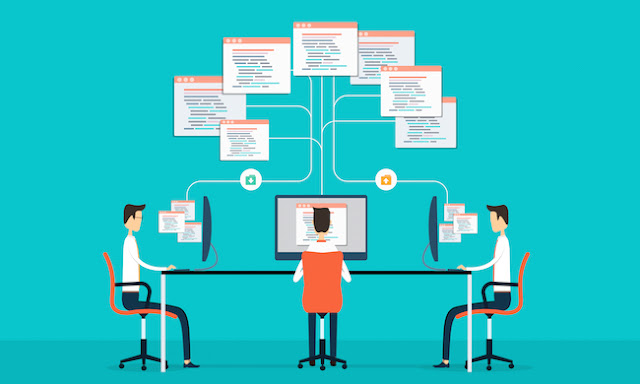New and Advanced
Tools to Try With Your Next Web Project:
forward to try out newer advanced tools for their project. If you have been
hunting for something new and innovative in this respect, here’s a list of the
latest tools you may try out:
repeatable SVG background patterns. This can be utilized on your web projects. Any
background pattern that you select will be converted into a repeatable
background. It will also be encoded in base64 to be further utilized in the CSS
file of your choice. You can adjust individual properties with this tool such
as foreground opacity, foreground color, and background color while you making
design decisions.
between 87 different patterns.
tool for your next web project. It promises the much sought after peace of mind
for all self-employed individuals running their own business. With Cushion, it
is possible to get a deeper insight and introduce tranquility to the normal
roller coaster ride that most freelance web developers & designers
go through.
don’t need a credit card).Once you are hooked during your trial, the plans for a
Cushion start at $5 each month. Also
referred to as the “moonlighter” plan, professionals can benefit a lot from
this. The app promises to cover the bases as and when required:
- – Expense Tracking
- – Project Scheduling
- – Spreadsheet Export
- – Project Scheduling
- – Invoice Tracking
- – Project Scheduling
- – Monthly Income View
- – Many more
launch a mobile app. Presently, they are focusing on building a fully-featured web
app. Unfortunately, the app does not offer a bank feed. So in case, you are
specifically looking for bank account integration, this is not the app for you.
modal window. jQuery free and just 27.7 KB, Launchy is available with a set of
exciting features including the following:
- – The modal window is defined via
optional modal heading - – The keyboard focus shifts to the
modal window container - – Closes window on ‘esc’ key press
- – Traps keyboard focus within modal when
visible or active - – Closes window on overlay mouse click
- – Sets focus of keyboard back to the
launcher element on window close - – You can add your own custom close
controls! - – The facility to add your own custom
controls that shifts focus to someplace else on the page! - – Offers transparent border for
Windows High Contrast themes
CSS classes available on generated elements for custom styling. You simply need
to look into the style.scss file for class names. You may even go through an
example on the way you wish to style modal windows. It is also accessible as an
npm package (npm i launchy-modal-window). Overall, an impressively accessible
modal window!
an open-source project and a set of form patterns including the following:
- – Character counter
- – Show/hide password
- – Credit card input and validation
- – Multi-line text inputs that expands
as user types - – A lot more
It
comes incorporated with a number of other features such as ability to the ability
to tackle bugs with <input type=”number”> in Firefox desktop, and
Safari 6, implement the maxlength attribute, the standardizing behavior of
<input type=”number”> form fields, and many more. In case, you
wish to build forms on the web this tool might work as a great option to try
with the upcoming project associated with form inputs.