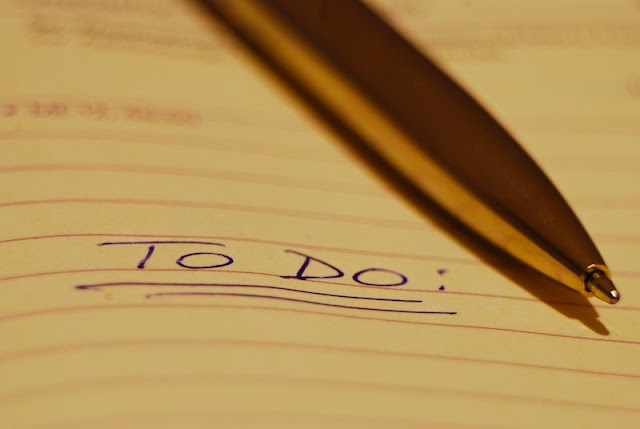11 Ways
to Use Underlined Text To Improve User Experience:
to as a horizontal line right under a specific portion of text. Usually, the underline
is used to highlight key sections of the text. This may either be drawn by hand
under that text or printed. Underline in the digital design world also has its
own significance. It would not be wrong to say that underlined text has emerged
as one of the most common, highly recognizable features online. It signifies a link.
used for text online to improve the web experience?
essential element of online experience after the introduction of the World Wide
Web concept in the year 1991 by Tim Berners-Lee. It is often described as the
glue that holds the internet together.
past had restricted toolbox elements. They could have nothing more than simpler
typefaces and restricted number of colors. In those days, colored monitors
displayed just 16 colors. Most of the monitors were available in black and
white.
wanted something that could help them emphasize links with a different style to
help adopters make out the important elements on the page. In this case,
underlining an important section was the simplest solution. Since then, HTML
hyperlinks started to get embellished with underlining. This turned into the standard
way of decorating hyperlinks. Although designers have tried a number of styles
for links in the past three decades, underlining is still the most favorite among
web designers. Presently, the blue underlined hyperlink is one of the most
widely recognized and approved conventions on the internet.
underlined text can be used to enhance user experience:
should be as short as possible (3-5 words). More Number of words will simply clutter
the text.
Text:-
that isn’t a link. Underlines have a strong association with Clickability
online. So users can get confused and even irritated if underlined text doesn’t
match their expectations. In case, you wish to emphasize certain words or
sentences, simply use italics or bold. These are safer options.
the anchor text meaningful. Since it is the clickable text within a link, you
need to make it descriptive so that users are able to predict the product they
will get once they click on a link. Avoid anchor text such as “click here”. The
user will not understand anything about the content behind the link. In fact, the
text simply forces users to hunt for more info on what they would be clicking
on. Such links also tend to make a website less accessible for visitors using
screen readers. As per “Search Engine Starter Guide” of Google, including words
that anticipate target page at the start point of link text is crucial.
issue caused by underlines. In fact, it is the second most issue after clutter.
The problem occurs when characters comprising of descenders (such as lowercase
p, g, j, y, and q) are not taken into account and underline touches the
letterforms. The situation may result in a cluttered, unsightly look. This also
makes the text less readable. A favorable underline is always positioned under the
baseline. It also skips descenders. When underline is hidden under certain
characters, it works towards improving legibility and makes text appear more refined.
with the text-decoration (underline CSS property by default); the property does
not consider descenders. You can prevent descender crash issue. The simplest of
solutions to address this issue is to focus on ‘text-decoration-skip’ CSS
property. This clearly specifies parts of an element’s content that needs to be
ignored by text decoration. It will also control all text decoration lines
drawn by an element combined with text decoration lines that had been drawn by
its descendants.
designing links consistently. It is the best way to teach users what links look
like on the site. Avoid situations wherein certain links get underlined on your
site and others get ignored. Visitors can get confused by different visual
signifiers used on different pages on the site. So choose a link design and
follow it religiously. Consistency in design is crucial for smaller websites
too.
in the designer’s toolkit. It can be used to distinguish links from other text.
use colored text for any text that isn’t a link. Users may easily confuse
colored text to be a link.
important to color the links blue. Experts believe that shades of blue offer the
strongest signal for links. However, other colors also do a fair job. In case, you
are free to choose a specific color for links, blue works the best. Presently,
it is still the color with the strongest clickability. Also, this color holds a
significant advantage over others. The reason is that the color is the most
accessible for people with color deficiencies (deuteranopia and protanopia).
with clickability, avoid using it for non-link text. This rule is applicable even
if blue is not the color you chose for your link. Any blue colored text that is
not clickable may lead to frustration.
underlining for lists wherein every item is a link. The layout will clearly
indicate the function of the area. You don’t require underlining each element
in this list. If you need assist so feel free to reach us with any question: smanikdesign.com
Unvisited Links:-
smoother experience if visited and unvisited links are visually differentiated.
It will help them keep a close track of what they have seen. Make sure the two
colors you use for the links are variants or shades of the same color. The idea
is to clearly relate them. The color for unvisited links needs to be more
saturated. Keep the color for visited links dull.
use underlined links in mobile applications. These are a part of the website
model. They have no place for app model. Applications should include buttons,
not links.